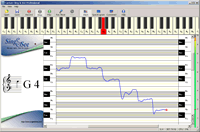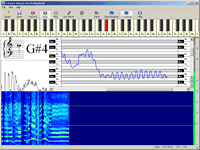SING&SEE is a tool that can help you develop your voice by giving you precise real-time visual feedback on your pitch and vocal timbre. The feedback shows you what your voice is actually doing as you sing, and can help you focus in your practice, to check up on your pitch, your vibrato, your loudness, or details of the harmonics (overtones) in your voice.
“This software is Fantastic! I’m a new member of the church choir, struggling to learn the harmony. This program works!!! Have only been using it about an hour and I can hear the difference. Thanks for a great product. ”
Matt McBride
Fredericksburg, VA, USA
Before reading on to hear what SING&SEE can do to help you improve your singing skills, take a look at this video that shows how SING&SEE is helping singing students Tarryn and Morgyn in their training.
How SING&SEE Voice Training Software can help in your singing training
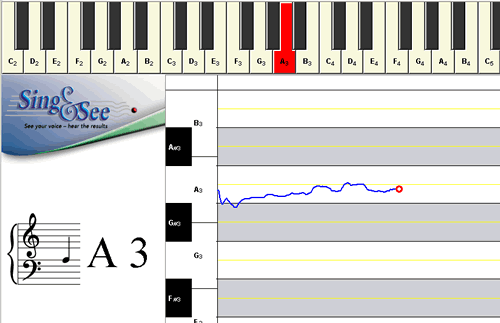
SING&SEE Voice Pitch display - the note is shown clearly by the change of colour on the piano keyboard, and also by the stave-note display. The history of the sung note is shown by the blue line trailing the red dot.
SING&SEE enables you to actually see your voice on the computer screen - as you sing. The singing software contains sophisticated algorithms that analyse your voice to work out what pitch you're singing. It is then displayed on the computer screen in easy-to-understand displays.
Look closely at the screen behind the blue line. The display shows musical notes, arranged as on a piano keyboard tilted vertically. You can see the black and white keys along the side of the screen - labelled with the note names to help remind you what they are. So you see your voice pitch on an easy-to-understand visual musical scale.
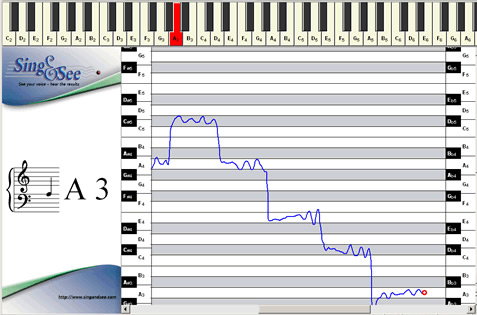
Now, how about singing a simple interval. The software shows you not only whether you are hitting each note exactly, but how your voice makes the transition between notes. You can immediately see if you're tending to overshoot, for example, as you go from note to note - and then once you've spent some time practising and perfecting your technique you get confirmation that you're singing clean, accurate intervals.
As well as showing you a line of the exact pitch your voice traces over time, SING&SEE voice training software helps you to visualise your singing in a musical context. It highlights each note you sing on a virtual piano keyboard at the top of the screen, and also on a musical staff displayed on the left side. So you get an immediate visual understanding of how each pitch in your vocal range relates to music both as it is written and as it is played on the keyboard.
Not only do you SEE your sung notes, but the virtual keyboard in SING&SEE can be played - either by clicking on the keys with your mouse or by keyboard shortcuts. So if you don't have a keyboard to help in your practising you can use the SING&SEE keyboard to give you a pitch cue (even if you do, it's still very handy to be able to simply click on a key in SING&SEE to hear the note, instead of having to reach over to your piano or keyboard).
Using SING&SEE to improve your singing
SING&SEE is designed to meet the needs of singers and teachers working in all vocal styles and genres. It gives an almost instant visual representation of the singing voice, allowing singers to see the shape of their voice while they sing, and then to listen to it being replayed - again seeing it directly on the screen.
The software can be used as an aid in practice - showing you how you are maintaining pitch, volume, or vocal colour.
Pitch

The pitch tracing shows you how accurately you achieve each pitch, how smooth the onset to the note is, and also how the vibrato in your voice appears.
In the pitch view, the exact pitch of your voice is shown while you sing. You can see what note you are singing on the piano keyboard and stave - this can help in learning to identify the sound of your voice with specific notes. You also see a line that mirrors how your pitch moves with time as you sing a single note or a range of notes. The continuous line allows you to see visually the control of pitch, and even details such as vibrato and how easily you move from one pitch to another.
Spectrogram
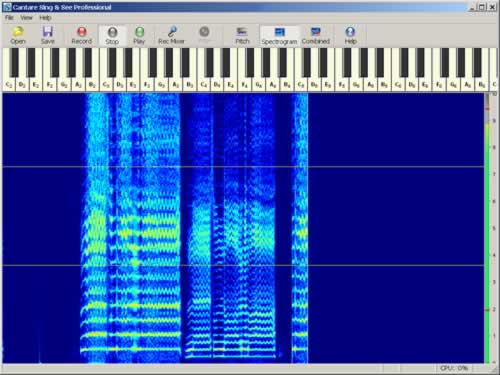
The spectrogram shows the pattern of harmonics in your voice. Time proceeds horizontally, and higher harmonics are represented higher on the vertical axis. The brightness of the color indicates the strength of the harmonic at that point in time and frequency. The two horizontal lines show 2kHz and 4kHz - below 2kHz the patterns are generally dependent on what vowel you're singing; while between 2 and 4kHz is the region of "singer's formant" (sometimes called "twang").
The spectrogram shows you the timbre of your voice - the visual display represents the harmonic structures in the voice and how it changes while you're singing. This display provides a visually rich picture of the voice's character over time, including vowel shapes, singer’s formant, twang, breathiness, voice onset, vibrato, and pitch variation.
In singing, the spectrogram shows how the pattern of harmonics change as you sing different vowels or otherwise change the timbre of your voice. It also shows how "bright" your voice is (the so-called "singer's formant" or "ring") - this comes up as a band of bright color in the middle part of the display (between the two horizontal lines).
What SING&SEE Voice Training Software can do for you!

If you've come to this page you probably already know how important it is to get good feedback about your voice pitch and where you need to improve (and of course, where you're already sounding great!). If you have a teacher or vocal training coach then you'll be getting regular feedback during your classes about notes and phrases you're not getting right, and suggestions for how to improve (and even that feedback - usually given verbally - is sometimes not quite precise enough if you're having trouble with some technical issue - which is why many teachers are starting to use SING&SEE vocal training software themselves in their studios, so their students can get a clearer "picture" of how their voices are working).
But when you're practising at home - or even more critically, if you don't currently have a teacher or coach to tell you what you need to improve in your voice - you're basically on your own when it comes to checking whether you're making notes cleanly and accurately. How much better could you sing? How much more accurate could you hit each note? How much cleaner could those note transitions be? How much more focussed could your practising be? How much more confident could you be in your singing? If you could SEE your voice - and know exactly whether it is sung well - on or off the note, clean or scooped, clear, steady, rough, good vibrato, supported or sagging?
These are some of the many reasons that singers (and singing teachers) all around the world are using the SING&SEE voice training software in their training. You can read some of their feedback to us on this page. You now have the opportunity to join these singers and start to SEE real progress in your singing - progress towards achieving your goals as a better and more confident singer.