So far in these lessons we’ve covered the basics of using the program, and gone through some pitch and singing exercises. Today we’re going to look at keeping consistent volume while changing notes.
- Keeping your pitch while maintaining an even volume
- Singing intervals and triads while maintaining an even volume
- Look at your progress! – Opening and replaying saved files
Get ready to sing!
Make sure your mic’s plugged in, Sing & See has been loaded, and get ready to sing. Try some warm up exercises such as these.
Keeping your volume steady
The Level Meter display shows how loud you are singing. To see this just take note of the green bar to the right, which lights up when you sing.
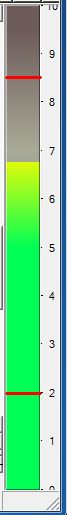
The actual loudness of the voice will depend on your mic, how far it is away from your mouth, and how much amplification is given by your recording device – and of course how loud you are singing. The pitch algorithm works best when the volume is between 2 and 9.5, so for the purposes of this exercise we’ll try to keep it steadily around 7.
When singers use a mic while singing, it helps their performance if they are able to maintain a relatively even volume. Large fluctuations in volume can make it hard for the sound technician to get a good mix, as your voice may ‘jump out’ too much or become buried under the instruments.
Keeping this in mind, the aim of this lesson is to maintain a steady volume of around 7, while doing the exercises from the past 4 sessions.
Keeping a well leveled pitch
The first step today is copying the exercise of Page 2 while keeping a consistent volume. If your pitch is already improving, this might be an extra little challenge. Try holding a steady note at a steady volume.
Now try another note on the scale at the same volume. You could switch between octaves – sing an A3 and a A4 and see how closely you can match the volume. You might find at first that the higher volume than the lower ones, and it might take some practice to get them at similar levels.
Steady intervals and triads
- Play two notes, let’s say a C and an E, and using the techniques from a couple of lessons ago, picture the notes and then sing them. As you’ve practiced this before, you should be able to do it relatively steadily. Now try to do this same exercise while keeping the volume at about 7.It’s harder – but with practice it can be done. If you find it too hard, try doing the exercise at a slower speed, and breathing between the notes. If you manage to get it right a few times in a row, your muscle memory will kick in, and you will soon be able to do it at different speeds.
- Try doing the same exercise with triads. Again, it may be harder as you move through the notes to hit the correct note and maintain a steady volume, but this will train the strength and agility of your voice.
Review
If you’ve been saving your work, now is a good time to open your first files. Click on the “Open” button or select “File”->”Open” in the menu. In the File Open dialog box, select the file from the your singing on day 1.
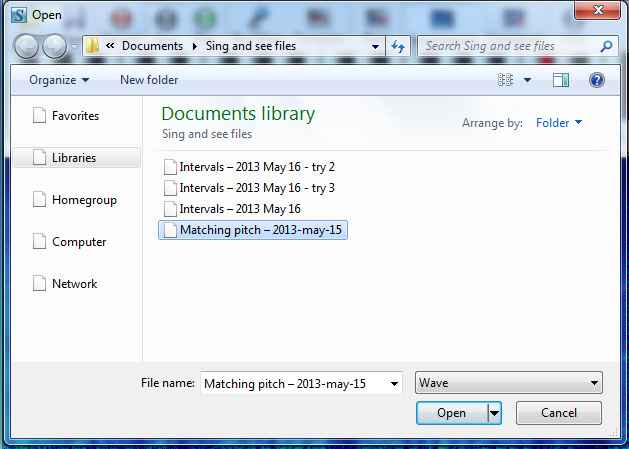
Click Open and the file will be loaded into Sing & See. You need to press on the “Play” button for it to be played back. This will also display the pitch line.
Have a look (and listen) at your singing from day 1and compare it to your singing today. Hopefully you should be able to hear that your voice is steadier and that you’re more on pitch. Continual practice will see even more success!
Happy singing!
Get Sing&See
If you haven’t yet purchased Sing&See, please visit our website www.singandsee.com where you can securely purchase a copy. For most people the “Student Version” would be best – it provides all the pitch feedback features described in these tutorials. For advanced singers and teachers, we would suggest the “Professional Version”, which in addition to pitch feedback, provides you with spectrographic displays showing the resonance and overtones in the voice. This feedback is useful when you’re working on the timbre or projection of the voice.


Two things:
If I get the student version and later decide to upgrade to pro, will the pro be discounted?
Another thing: I noticed that intermittently, the display will be 1/2 tone below the true pitch as indicated by the piano and my pitch pipe. Am I the lone ranger, or have other people had this observation as well?
Hi Alan,
Yes you can upgrade at a discount (although admittedly it’s not very clear on the website currently as we’re working on improving how that happens). But entering your Product Key on the space on the order page will bring up a discount for the upgrade.
With the intermittent pitch error thing, it shouldn’t happen under normal circumstances but may indicate some issue with the recording for instance. Please contact me directly (http://www.singandsee.com/contact) so that I can find out more details.
What a wonderful tool. Thank you.
You may well have considered these things already but it would be great if:
a) There was a horizontal (i.e. time line) equivalent of the existing vertical zoom in/out (or at least an option to select the time ‘width’ of the view).
b) Smooth horizontal scrolling (rather than the current whole screen refresh, as the trace reaches the right hand side). At least in playback & preferably in record mode too.
Of the two I’d rate a) much higher, i.e. if a) was available, b) would still be nice, but easier to live without. 😉
Hi David – thanks for the feedback. We’re working on adding new features – and yes these two suggestions are already in the pipeline!
I think this is an amazing product. I took some basic voice lessons years ago but I had nothing like this to help me practice. I want to go through all the lessons before I make any suggestions. I just have a couple of questions about using it.
I was happy to see that I can center my voice on the correct pitch. But there’s more wavering up and down than I want. I wonder how much is considered acceptable vibrato, and how much is undesirable. Is there a percentage amount up/down from the center of the key that is considered acceptable?
Also, what would you suggest as the ideal tutorial for someone who needs to reduce this wavering?
Finally, are there singers who can reduce the amount of wavering so it would be almost a flatline?
Thanks very much. I look forward to purchasing when I can.